Paylike integration
Simplify accepting payments online with Paylike!
Paylike is a Danish credit card payment company that is specifically designed for European companies and offers a reasonable service fee. Your company’s customer can pay for a service or product with their credit card quickly, conveniently and with just a few clicks.Paylike is available in 37 countries and supports more than 150 currencies. They have transparent pricing so no set-up cost or monthly fees. They have simplified pricing to make sense to you and your business. In addition, Paylike has dozens of features ready for you to explore!
ERPLY Books supports the Paylike credit card solution by default and it can be used in two ways:
- Customers can pay their invoices by credit card
- It can be used as a card payment solution in a mini e-store
Using ERPLY Books? See how you can benefit from using Paylike:
- Super easy and simple to collect money from your customers
- You can generate a payment link in less than a minute, add it to your invoice and accept credit card transactions from your customers instantly.
- It is very convenient and easy to use as it accepts the most popular payment methods in the world and Europe such as Visa, Mastercard, Apple Pay, and Google Pay.
- You can bill your customers in their local currency and improve conversions. The currency conversion is done in the background to your chosen settlement currency.
- Get your funds every week. Paylike does payouts weekly on Wednesdays to your designated bank account in the EU. Other payout terms can apply depending on your business.
- Paylike supports card tokenisation for your customers to safely save card info for later use. Utilising card tokenisation instead of saving the actual card details increases security and limits your customers’ PCI scope.
Using Paylike? See how you can benefit from using ERPLY Books:
- Managing invoices and payments has been taken to the next level – in addition to the usual manual data input functionality, there are also options for full automatisation.
- Bank import can recognise up to 100% of the transactions automatically.
- There are automated options to import all the necessary lists to ERPLY Books: invoices, payments, customers, articles, accounts, and even invoice rows.
- ERPLY Books offers all the features that you can imagine about sales and purchase taxes – from tax calculation, additional transactions, and reverse taxes to country-specific reporting.
- The taxes feature enables to create multi-level rules: connect them with the account, customer, or even customer group.
Paylike integration configuration
First create a Paylike account (register here). In ERPLY Books, go to “Settings” > “Integrations” “Paylike” and put the public key there.
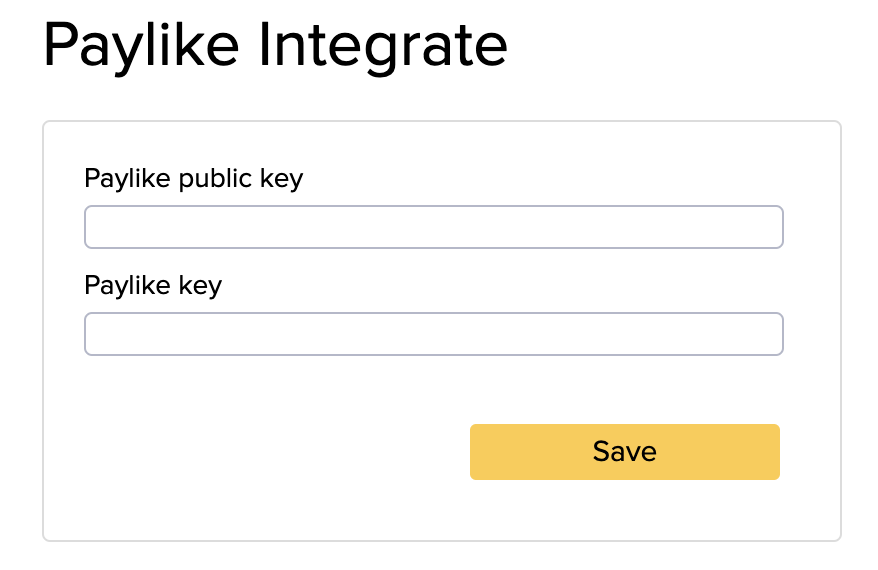
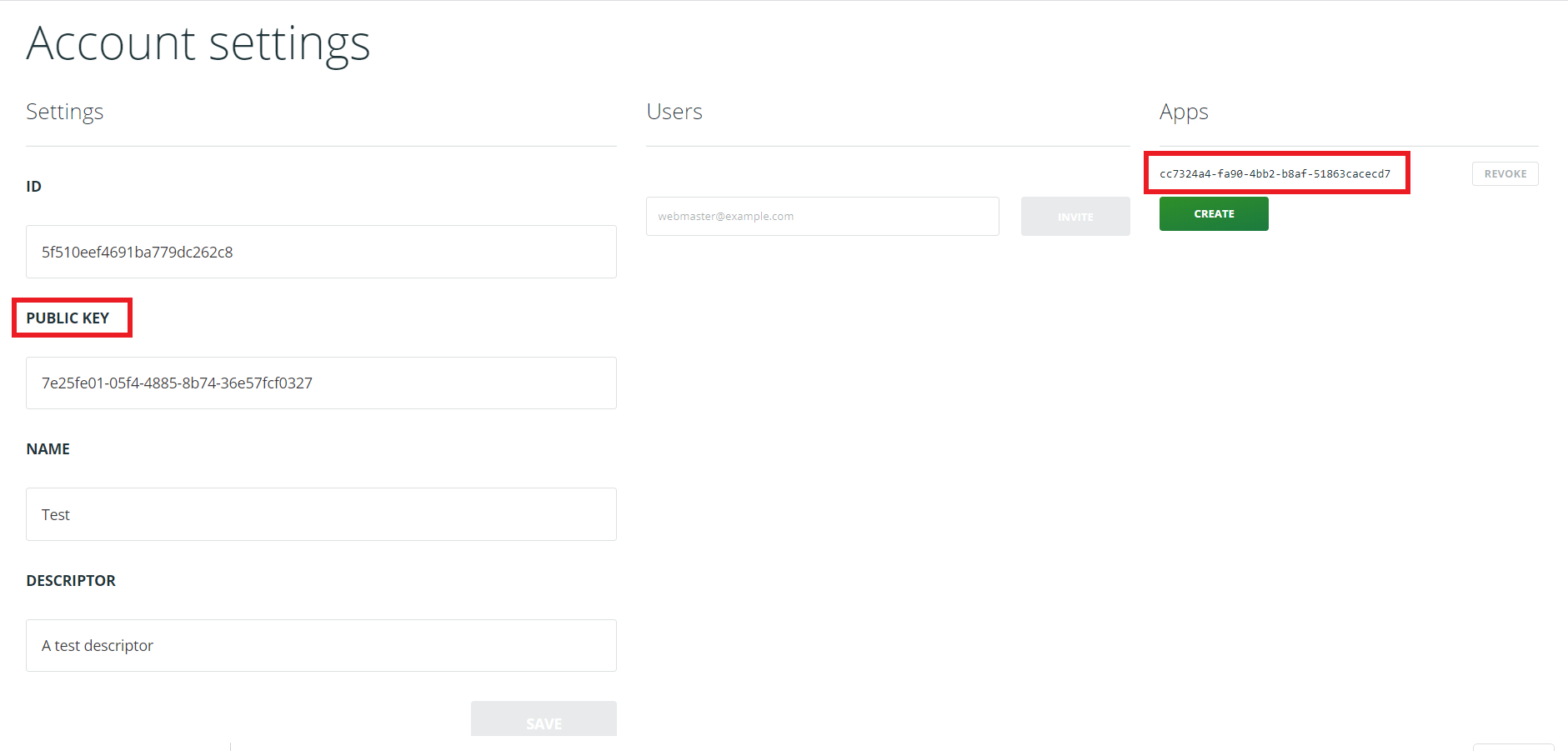
Now go in ERPLY Books to “Settings”> “Configuration” and under “Paylike money account” specify the account to which credit card payments received via Paylike will go.
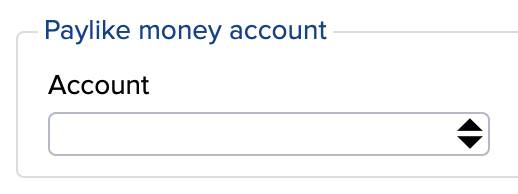
Displaying credit card button on the invoice
Once Paylike integration is done, you can use it in two ways:
- The credit card button is added to the sales invoice. Go to “Settings”> “Initial Data”> “Invoice Customization” and add the line to which you set the document template to 173518.
- Your customers can pay by credit card directly in the mini e-shop. You can read more about mini e-shop here.