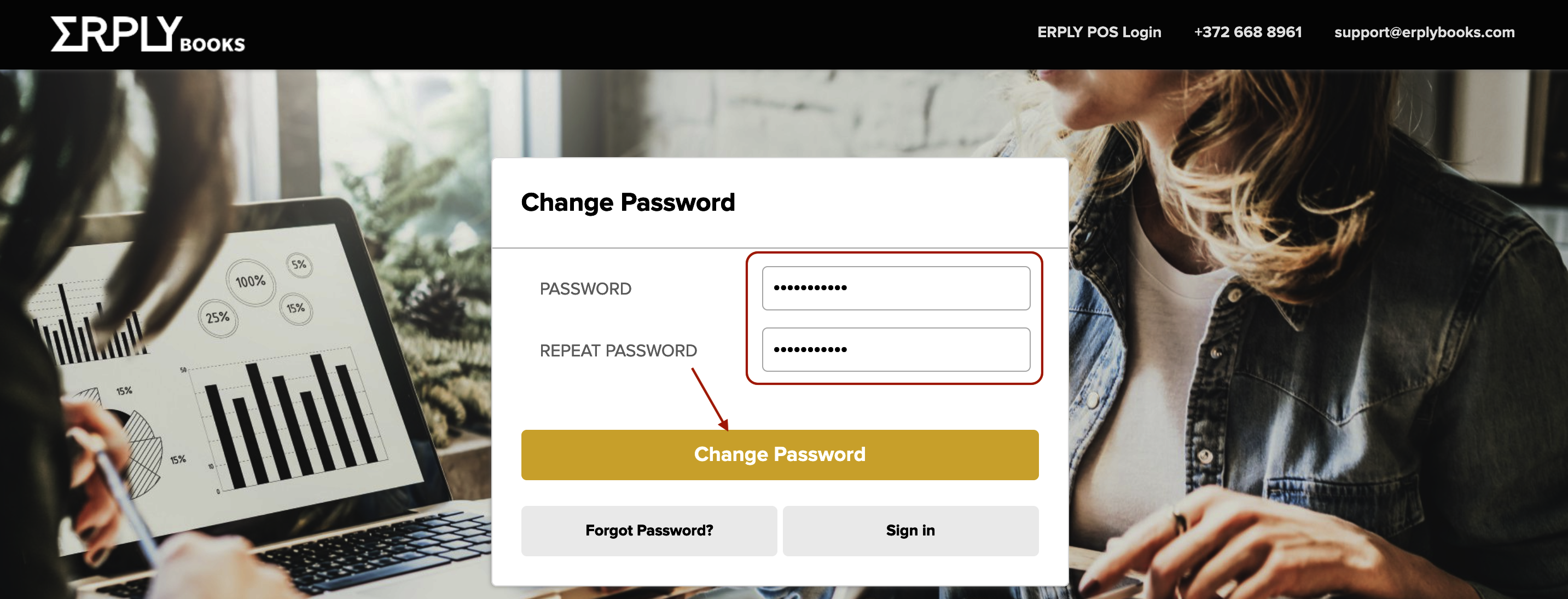Creating a new password in ERPLY Books
You can change your account password in ERPLY Books if you go to Settings -> User Settings.
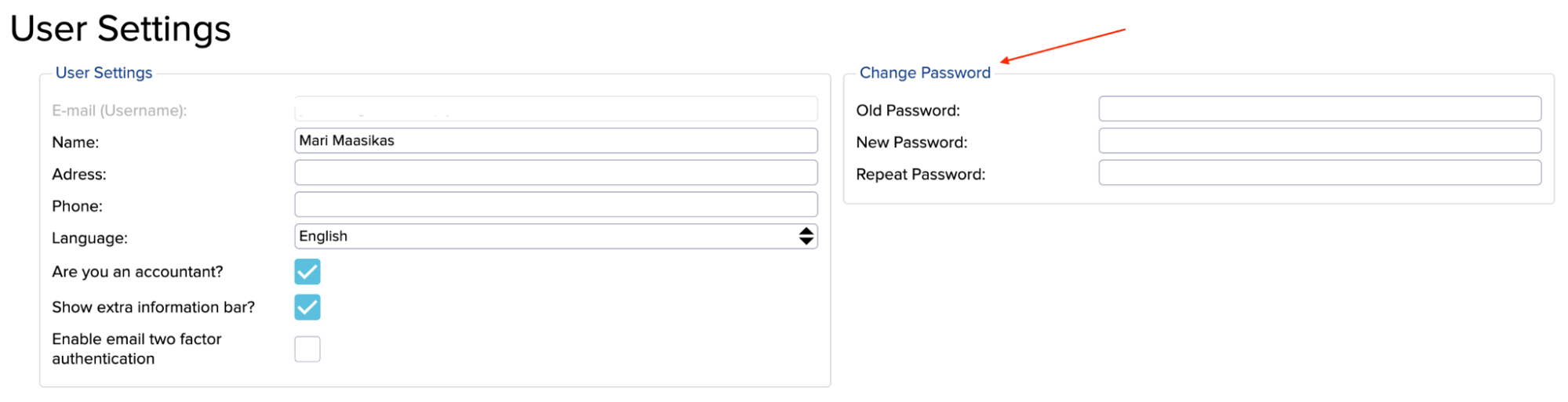
- If you use Swedbank and log in to ERPLY Books from there and in Books it shows a notification to change your password, then you have to log in to Books through the ERPLY Books home page. Open Settings -> User Settings and create a new password.
- If you use Erply Inventory, log in to ERPLY Books through that and a password changing notification is displayed in Books, then you have to log in to Books through the ERPLY Books home page and change your password (Settings -> User Settings).
Login failed
If signing in to ERPLY Books fails and it shows you the message “Login failed”, then:
- Go to the ERPLY Books “Sign in” page, enter your username and then click “Forgot password?”.
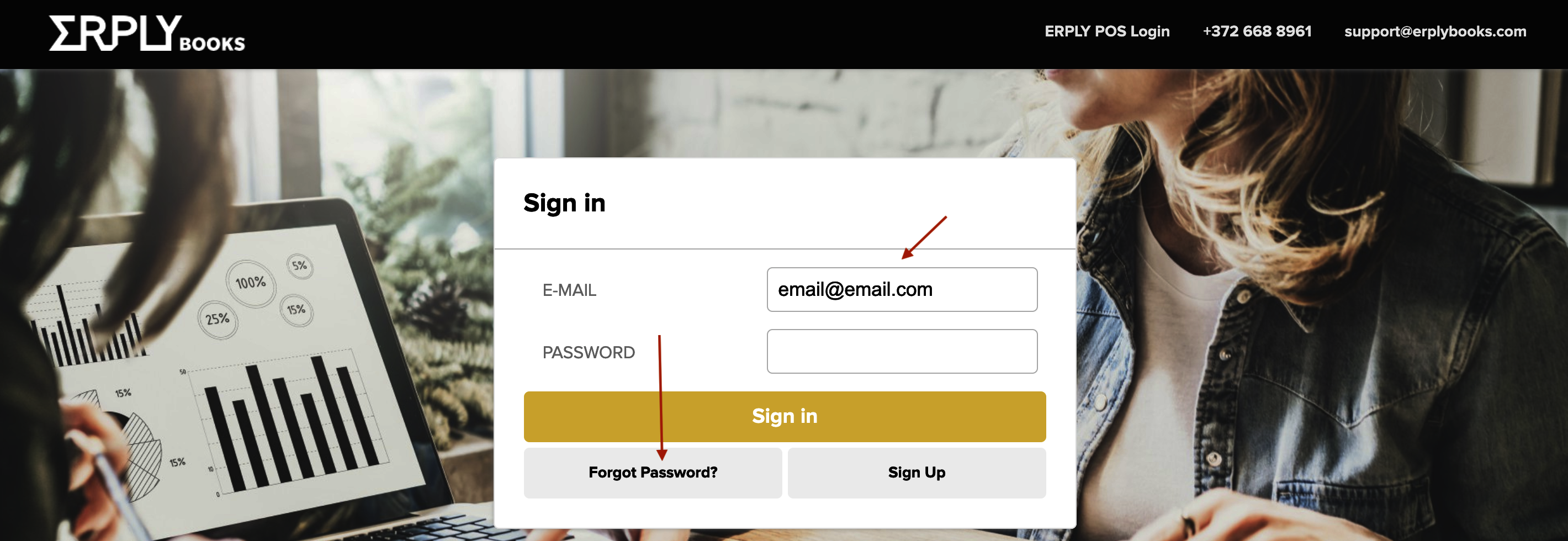
2. In the next window, write your email address to which ERPLY Books should send you a password updating link and click on “Send guidelines”.
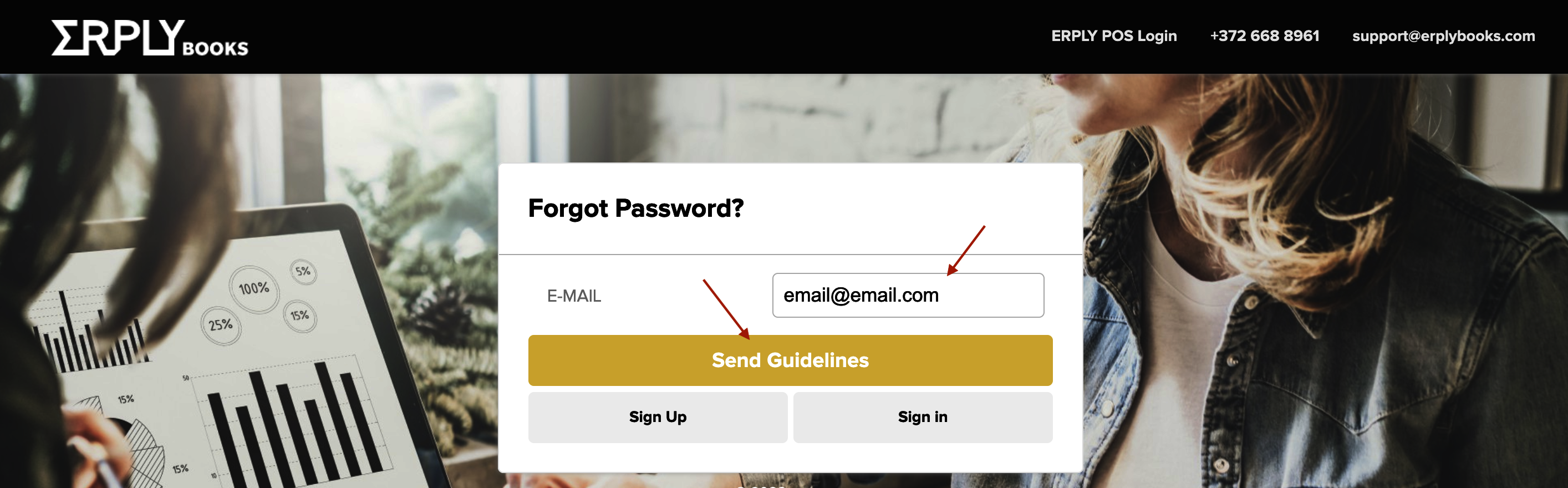
3. You will receive the following letter with instructions. Click “HERE”.
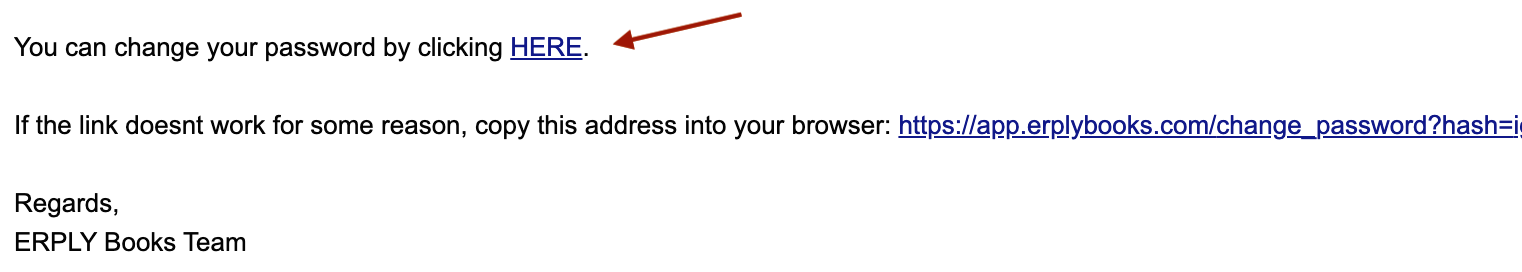
4. In the next window insert your new password twice and click “Change Password”