Adding rules to all organisations at once
Let’s say you have 30 companies. And you need to apply new rule for every one of them. For example want to apply that no companies would not show articles in purchase invoices (and show account instead). Or want to apply that invoice payment cannot be earlier than invoice date. You could apply this to every organisation one by one. But we have a separate feature for this: “Add attribute for all organisations”. With this you can apply a rule for every organisation you have access to.
To use this, go to the dashboard, search for “Add attribute for all organisations”. In the window you can set the values you need:
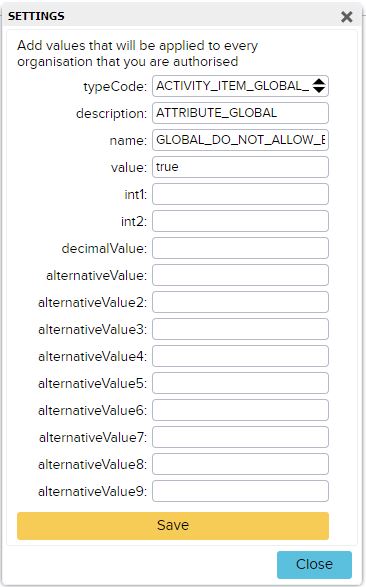
Most of the time you can set typeCode as ACTIVITY_ITEM_GLOBAL_ATTRIBUTE. The name and value of the attribute you must ask from our support. In this example it is set as GLOBAL_DO_NOT_ALLOW_EARLIER_PAYMENT which means “Do not allow payments where payment date is earlier than invoice date”.