ERPLY POS other options
If you go to “Settings” > “ERPLY POS & Inventory Settings”, you can specify additional settings under “Other Options”. You can specify what is generated from ERPLY to ERPLY Books and other settings. To activate a setting, check the relevant box and save.
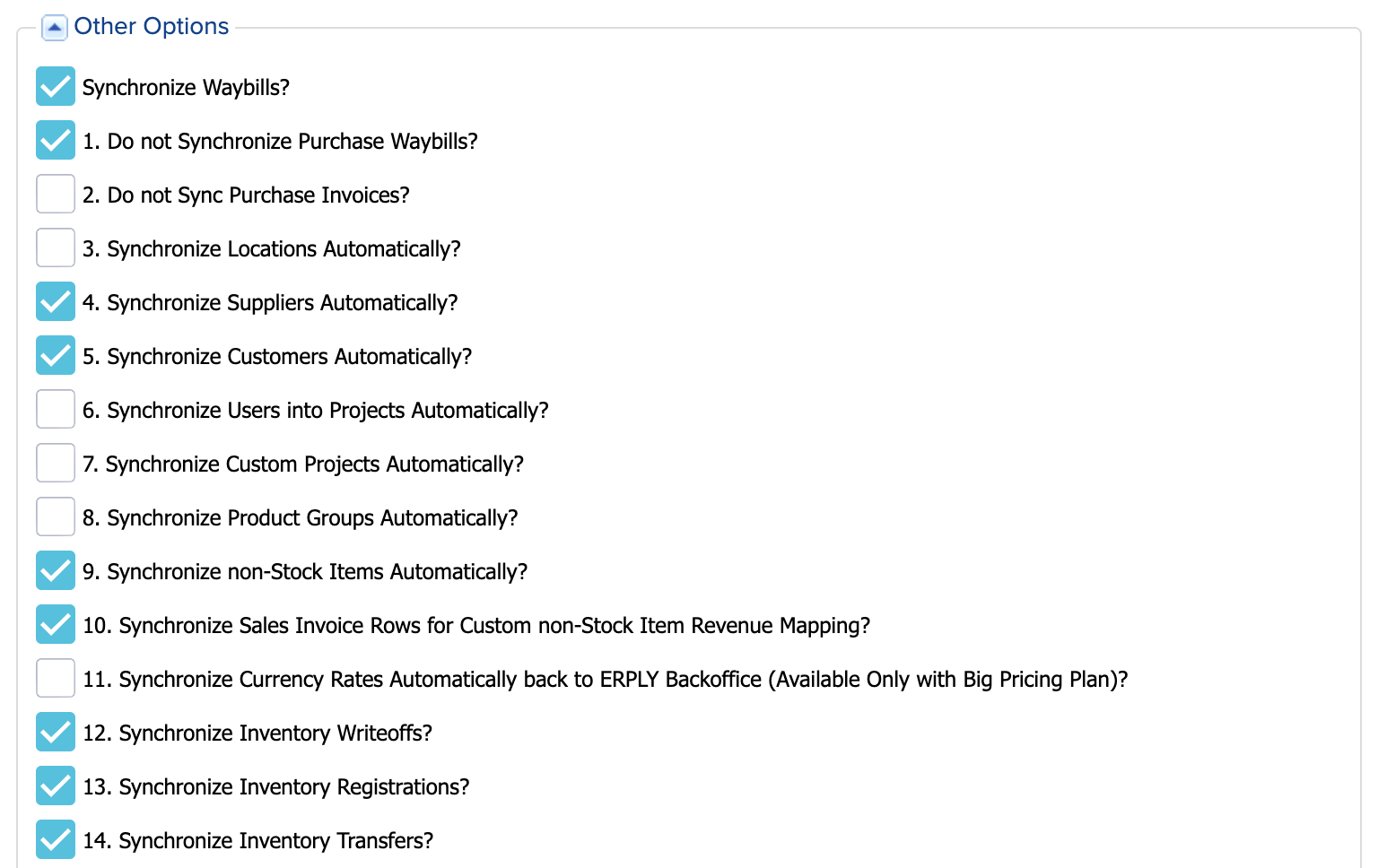
- Synchronise Waybills?
- CHECKBOX: new synchronisations also synchronise delivery notes. Previously created delivery notes are not synchronised – if you want to receive them, you have to synchronise a longer period.
- BLANK: new synchronisations will no longer synchronise waybills. Old ones must be removed from Books manually.
- Do not Synchronise Purchase Waybills?
- By default, purchase waybills are synchronised (but only if it is marked that the delivery notes are generally synchronised).
- CHECKBOX: purchase notes will not be synchronised with new synchronisations. previously synchronised delivery notes will not be deleted; they must be removed manually.
- EMPTY: new syncs will also sync purchase delivery notes if sync delivery notes is checked.
- Do not Sync Purchase Invoices?
- By default, purchase invoices are synchronised. However, if purchase invoices are not entered into the warehouse completely (for example, without additional costs or with an incomplete invoice number), it is possible to exclude their synchronisation.
- CHECKBOX: purchase invoices will not be synchronised with new synchronisations. Previously synchronised ones will not be deleted.
- EMPTY: subsequent synchronisations will synchronise purchase invoices.
- Synchronise Locations Automatically?
- If new warehouses are constantly added, it is a good idea to check if there are new warehouses and projects for new warehouses being created in Books each time you synchronise.
- By default, new warehouses are not synchronised to projects.
- Synchronise Suppliers / Customers Automatically?
- If the contact details of existing suppliers or customers are constantly changing, you can update them every time you synchronise.
- By default, changes to contact information are not synced (although all new suppliers are synced automatically).
- Synchronise Users into Projects Automatically?
- If new employees keep joining the company and you want to create reports by employees, you can add new employees during synchronisation.
- Synchronise Custom Projects Automatically?
- If you keep adding new projects and want to sync all new projects to Books by default.
- Synchronise Product Groups Automatically?
- Check this box if you want to see income-expenses by product groups.
- Synchronise non-Stock Items Automatically?
- If you want to assign separate income-expense accounts to non-stock products-services and they are constantly changing.
- Synchronise Sales Invoice Rows for Custom non-Stock Item Revenue Mapping?
- If you sell or buy from the European Union and do not trust the sales people to determine VAT, ERPLY Books will take all invoice lines separately and check whether they are non-stock products or services, look for the corresponding income and expense accounts and determine the EU VAT according to the document type, distinguishing between products and services.
- Synchronise Currency Rates Automatically back to ERPLY Back Office (Available Only with a Big Pricing Plan)?
- As ERPLY Books has daily updated exchange rates, it is also possible to synchronise them with the warehouse.
- Synchronise Inventory Writeoffs?
- CHECKBOX: new synchronisations also synchronise writeoffs. Previous writeoffs are not synchronised. If you want to receive them in Books, a longer period must be synchronised (for example, it is enough to synchronise purchase invoices).
- BLANK: if you leave it unchecked, writeoffs will not be synchronised with new synchronisations. Previously synchronised writeoffs must be removed manually.
- Synchronise Inventory Registrations?
- CHECKBOX: new synchronisations will also synchronise stock records. Previous invoices will not be synchronised. If you want to receive them in Books, you will need to synchronise a longer period (for example, it is enough to synchronise purchase invoices).
- BLANK: If you leave it unchecked, new invoices will not be synchronised. Previously synchronised invoices must be removed manually.
- Synchronise Inventory Transfers?
- CHECKBOX: New synchronisations also synchronise movements between warehouses. Previous movements are not synchronised. If you want to receive them in Books, a longer period must be synchronised (for example, it is enough to synchronise purchase invoices).
- BLANK: If you leave it unchecked, new synchronisations will not synchronise movements between stores. You must remove previously synchronised movements manually.
- Synchronise POS cash ins and outs automatically (make sure to add rules beforehand)?
- If your employees make cash withdrawals on the warehouse side, the setting should be set so that cash movements from the warehouse side automatically reach Books.
- For the setting to work correctly, a new system account must be created (“Settings”> “Master Data”> “System Accounts”), an account must be assigned to it from the chart of accounts, and an identifier must be assigned in the third column. The identifier must first be set up on the ERPLY Inventory side. It can be either a name or a number. For example, if employees transfer money from the cash desk to the bank on a daily basis, the identifier can be set to “bank” and each time such a cash withdrawal occurs, it is synchronised to the appropriate account on the Books side.
- Update all invoices (even if the invoice has not changed in the back office)?
- During synchronisation, it is checked whether the general information is the same (invoice number, amount, date, customer). If so, the data are not synchronised. However, if you add a new setting in ERPLY Books and also want to change past invoices with it, you must apply the setting so that it applies to all synced invoices. By default, data are not resynced.
- Synchronise Purchase Invoice Totals?
- The setting should be applied if you have purchase invoices in the case of which the rounding off in ERPLY Inventory does not match the total in Books. When the setting is on, you can synchronise manually changed amounts to Books. By default, the total amount of the purchase invoice is synchronised.
- Synchronise invoices in invoice currency?
- If you want to receive invoices in the currency indicated on your Books invoice.
- Use End of Month Deadlines?
- This allows you to set a default deadline for sales invoices. If you want to use this setting, you must specify it in the payment term box on the sales invoice of ERPLY Inventory. For example, the payment term is 10 days. If you have set the ERPLY Books “use month end date” setting, the payment deadline will not be the date of the invoice + 10 days, but the 10th of the following month. Example: An invoice was created on March 2 and has a due date of 10 days. Books is set to “use end of month.” Therefore, the payment deadline for Books will be April 10.
- Sync non-invoice inventory transactions with inventory transaction date?
- Sync invoice date from delivery date?
- Sync invoice date from shipping date?
- Sync ‘ship to’ contact as customer?
- Sync sales orders and prepayment invoices?
- CHECKBOX: New synchronisations also synchronise orders and prepaid invoices. Previously placed orders and prepayment invoices will not be synced.
- BLANK: If you uncheck it later, new synchronisations will no longer synchronise orders and prepayment invoices, and you need to manually delete old ones.
- Sync ‘payer’ as customer?
- Add payment type into payment description?
- Sync POS names as projects?
- If you have multiple checkouts or stores, they will be synchronised to separate projects in Books. To do this, they must be assigned separate accounts.
- Add factoring attribute to customer card?
- Add locked attribute to customer card?
- Do not show private customers?
- Customer sync: code as integration code?
- Customer sync: validate email?
- Customer sync: code as loyalty card code?
- Connect non-stock items in product group account sync?
- Connect Prepayment Invoices and Orders Automatically in Bank Import?
- Customer sync: get contact email?
- Do not automate sales invoice EU VAT?
- Automate purchases from outside EU?
- Automate outside EU invoices taxes?
- Do not automate purchase invoice EU VAT?
- Override payments even if they are not edited?
- Without this provision, receipts will be overwritten if and only if there has been a change in the following elements: the amount on the receipt, the date, the receipt account, the customer or the document related to the receipt. If there has been no clear change, there is no point in overwriting the receipt. However, this setting should be used, for example, if you changed the account rules (added accounts receivable from customers to accounts) and want to overwrite receipts.
- Override article information with ordinary sync?
- Override contact information with ordinary sync?
- Do not send invoice automatically when it is already sent in ERPLY?
- Add rounding to last invoice row?
- Do not sync COGS?
- Sync no inventory values?