Maventa integration
Automation is the key to efficiency!
Maventa is a Finnish online purchase invoice management system that simplifies the management of e-invoices, PDF invoices, and paper invoices by enabling purchase invoice approval, cost allocation, and the automation of these processes. Maventa aims to reduce the time and money spent on corporate accounting.
Maventa is suitable for SMEs as well as for multinational corporations. Maventa can be connected to existing ERP software or used as separate internet-based software.
Maventa enables invoice management from anywhere, offering the possibility of remote work. All you need is a smartphone, tablet or computer with an internet connection.
Invoices confirmed and posted in the invoice management software are automatically sent by Maventa to the accounting software (ERP) or, if necessary, to another customer’s information software. The purchase invoice management software solution makes the whole purchase invoice processing fast, easy and clear. With the help of the e-invoice confirmation circle, paper invoices no longer travel from one desk to another inside the company, but invoices can be confirmed online and while being out of the office. In addition, thanks to the digital archive, invoices can be archived in the Maventa software, which makes searching for invoices in the archive quick and easy. It is a web-based solution, e.g. information is always available regardless of employees’ location.
The Maventa e-invoicing service supports a wide range of different e-invoicing formats – 9 to be precise. Maventa automatically converts the invoices from one format to another.
Using ERPLY Books? See how you can benefit from using Maventa:
- Save your and your colleagues’ time by automating purchase invoice management and all the processes related to it.
- Paper invoices are no longer moved from one office desk to another. Now the invoice confirmation round can be done conveniently online, regardless of the location of the employees.
- Invoice management can be done from anywhere in the world where an internet connection and a web browser are available.
- Get a real-time overview of the company’s purchase invoices.
- Invoices are stored for the period prescribed by law, which means that the Maventa software can also be used as an invoice archive.
- Easy access to the invoice archive – all the necessary data can be found quickly.
- Using the system results in fewer mistakes thanks to the smaller amount of manual work, which enables higher data quality.
- E-sales invoices move faster than PDF or paper invoices, making invoicing easier and more efficient.
Using Maventa? See how you can benefit from using ERPLY Books:
- ERPLY Books has a bank import function that allows you to automate up to 100% of all payments.
- Accountants can automate the processes of all of their small businesses by making sure all payments come to Books automatically (removing file down-file up manual labour) and using a partner panel only to handle payments that the system could not handle automatically
- Businesses of all sizes that need to handle bank payments can automate the payables and receivables.
- When your company’s accountant goes on vacation, payments will still go to Books and ERPLY Books will continue working by identifying and connecting as many payments as possible.
Maventa integration configuration
Keep in mind that if you are configuring Maventa integration, the sender of the invoice must have a contract with one of the Finnish e-invoice senders.
You need to contact Maventa support to create an account with them and if the account has been created, you can configure Maventa integration in ERPLY Books.
For that, open Settings -> Integrations and find Maventa.
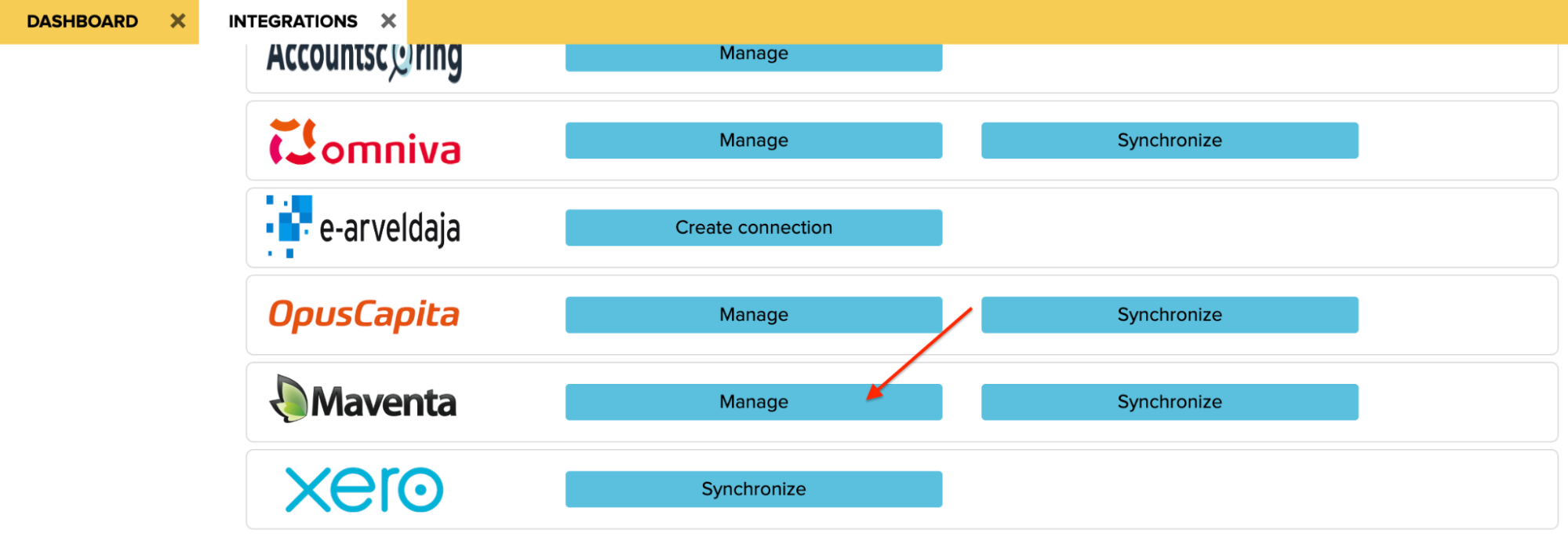
Then click on ‘’Manage’’ and now the following window opens:
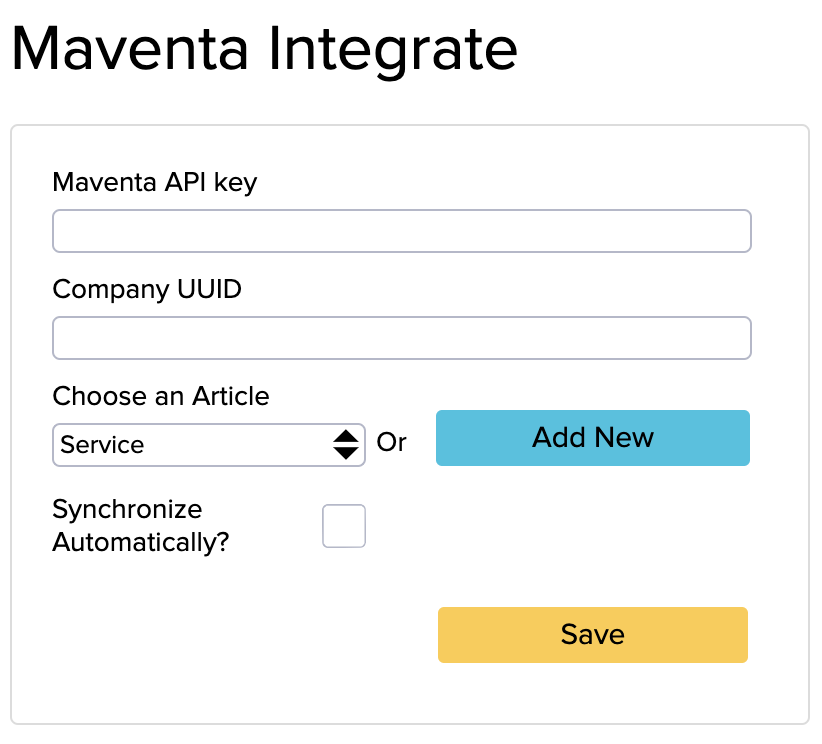
‘’Maventa API key’’ cell – you can get this key from Maventa’s home page
‘’Company UUID’’ cell – you get the token if you open ‘’Settings -> API settings’’ from Books and click on the yellow ‘’Create New API Token’’ button.
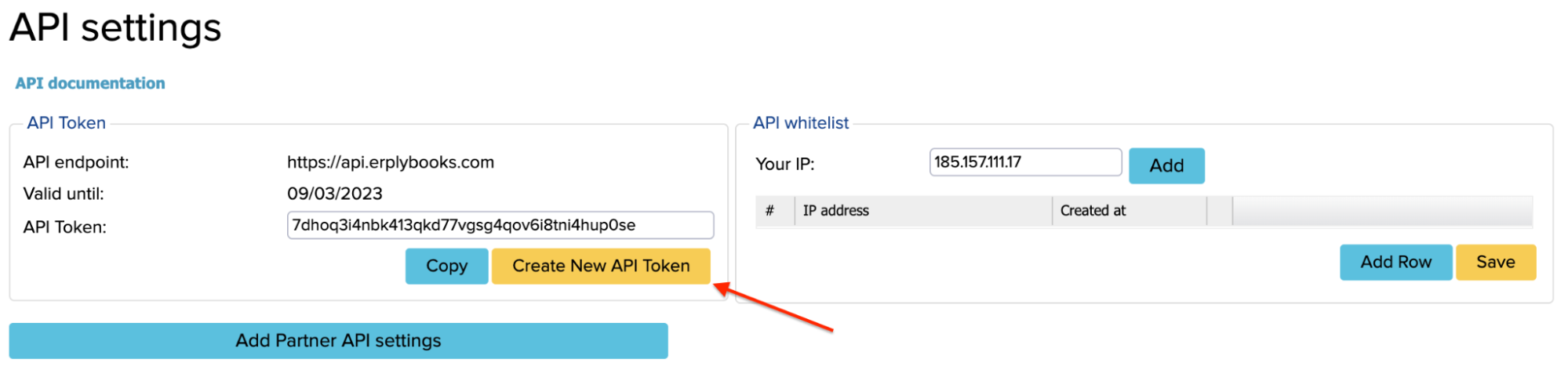
In case you already have an API token, click on ‘’Copy’’ and paste this in the ‘’Company UUID’’ cell.
You must select an article, it cannot be left empty. If your company has a connection with ERPLY Inventory, then this is used for purchase invoices.
Now you have to configure customer info in the Contact Details module. For that, open the existing contact details (Sales -> Contacts and click on the ‘’i’’ icon in front of the customer’s name) or click on the ‘’+’’ sign below in the Contacts module to add a new contact.
In the opened window you have to fill in the following cells:
- ‘’Invoice sending address’’ – here you have to insert the customer’s Maventa code (invoice receiver’s Maventa code) which you have to ask from your customer
- ‘’Invoice receiver identifier’’ – here you have to insert a Maventa code (general ID) that you can ask from Maventa
If you get an error message saying that the Value Added Tax is incorrect, then you have to create a reference number. You can also create this under the Contact Details by clicking on the ‘’Create New’’ button next to the Ref. Number cell.
Although in most cases it is not necessary to include an IBAN, it could still be entered to avoid error messages.
If you have any further questions, please contact us at info@erplybooks.com.
If you have any further questions, please contact us at info@erplybooks.com.