Searching mismatches in the bank import
In ERPLY Books, it is possible to search for mismatches in the bank import between transactions. The principle of this function is to check if the amounts match. For example, if 10 invoices are paid and you delete one of them, nine payments will appear on the right and one payment on the left.
To see mismatches, you need to put a tick in the “Show mismatches” box when doing a bank import:
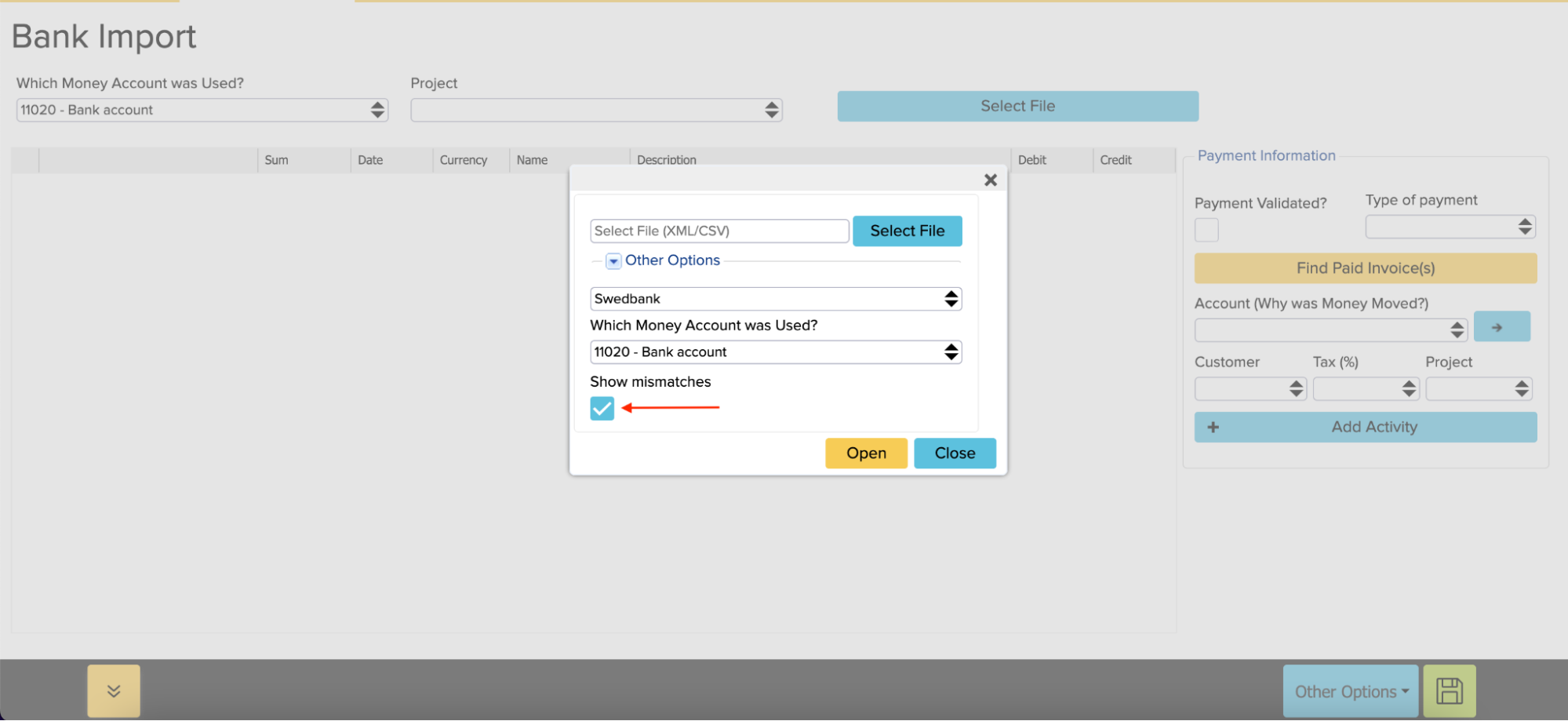
- On the left you can see the transactions in the file that were not 100% matches with ERPLY Books (which have not been done in the bank import)
- On the right, transactions are shown on the same bank account in ERPLY Books for the period in the bank file, but for which no 100% match can be found in the file
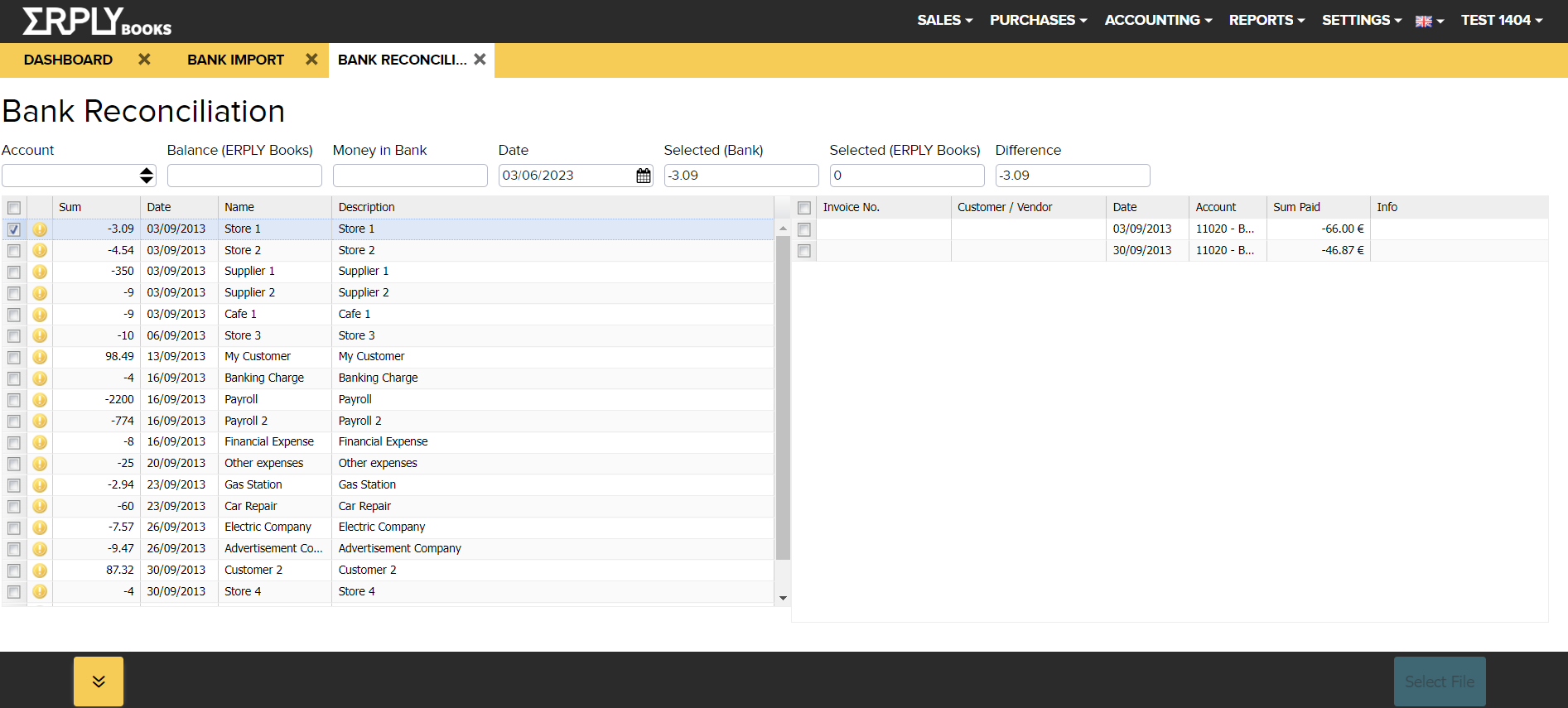
Nuances to keep in mind
- If you upload a file, for example for the month of May, and there are no transactions in the bank on the first of May, but you have made a manual payment in ERPLY Books for the first of May – it will not be shown as output because it does not belong in the corresponding period.
- If you manually make transactions for a bank in the general ledger, we regard this as intentionally using software wrong and the system does not check this separately.
- The matching function only works with a file
- If you have Swedbank’s automatic connection, XML connections are used in the back office, i.e. the Swedbank file needs to be be uploaded in the XML format
- If you have an automatic connection with the SEB bank with email, the connecting of several invoices could be shown as errors because it connects the first match to the archiving identifier
- This function does not work with Nordigen in those banks where Nordigen assigns its own internal ID to transactions instead of using the bank’s archiving ID (further development will also add Nordigen connection control)