Automatic sync for integrations
This manual describes how to set up automatic synchronization for integrations. To set up automatic integration sync, you first need to open the “Automatic sync for integrations” module in the dashboard.
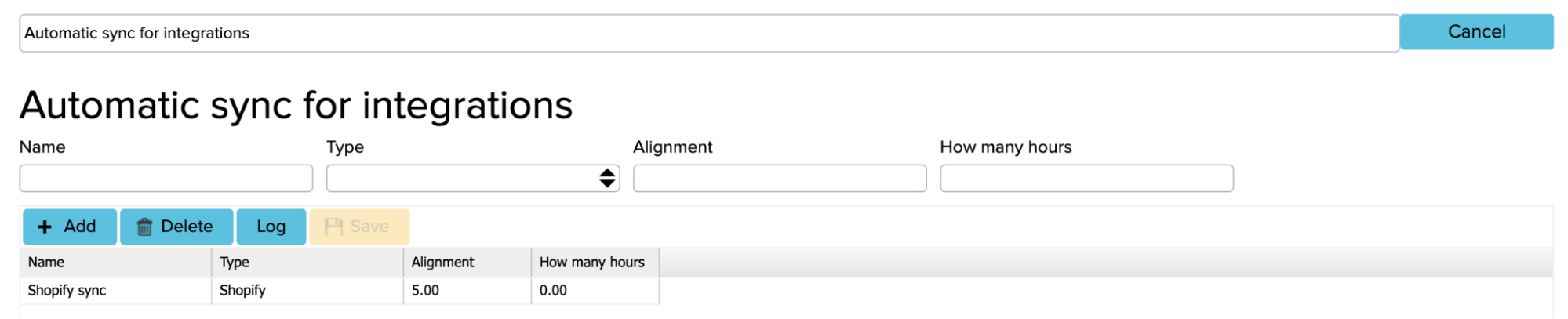
Then, you need to add a new row (press the blue “Add” button to add a new row):
- Name: Assign a name to call this integration
- Type: Choose an integration from here
It is possible to configure automatic sync for five different integrations:
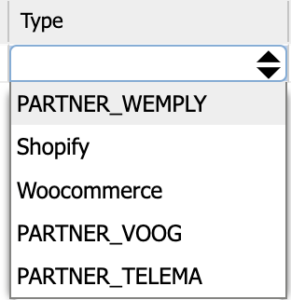
- Alignment: in which hour
- How many hours: how many hours back you wish the system to sync (for example, if you set 48h, then it synchronizes back 2 days). If you leave this box empty, it will always sync 48 hours back by default.
At the very end, save the changes and log out and then back in for the changes to apply.