Future Finance Integration
Understand your business and help it grow!
Future Finance a strategic data consultancy company and help their customers improve their data maturity. They use a proven reference architecture, best practices and standards. Future Finance goes beyond purely designing and building modern data platforms by starting from the problem and guiding their customers to use their data to its fullest potential.
Future Finance is a financial planning and analysis (FP&A) tool for Small and Medium enterprises.
The data comes automatically from your accounting software (Merit Aktiva, Smart Accounts) and is visualized in PowerBI.
Start with the out-of-the-box reports, customize them and add your visual identity.
Plan your expansion
- Is there enough capital to hire a new marketing person?
- Have all the costs been reported under the logical categories?
- How much are you actually spending on computers, office and other overhead?
- Have the costs increased in time?
Review your project costs
Accounting solutions enable adding custom dimensions, cost accounts and projects to sales and purchases. You can even split a single line across multiple projects.
Future Finance has simple but powerful views for budgeting and reviewing the progress of projects.
Measure twice, cut once
Gathering the same data every month from and comparing to budget files is tedious. Worse, if the process is complex and you forget the steps or lose the passwords. Combine the dataset, define the metrics and be proactive. You control the future!
Understand your businesses money flow
- What’s the current state?
- Main KPIs and metrics
- How did we get here?
- Graphs, tables and details
- What will happen in the upcoming month?
Know if you have enough money to pay the taxes on the 20th and salaries at the end of the month.
Make it your own
As the tools are built with Microsoft Power Platform, you can change anything and everything.
- Add pages, move content, change graphs
- Add your company’s logo and colors
- Run statistical analysis (average, min/max)
- Forecast seasonal costs
Future Finance is useful for entrepreneurs who:
- wants to expand
- analyzes and revenues on a project-by-project basis,
- must report monthly reporting,
- wants to make sure that the pay on the 20th is paid and the wages are transferred at the end of the month,
- just wants to understand how theor business works,
- or plan cash flows in advance, not just deal with the consequences.
The tool simply and clearly shows the company’s main metrics such as costs, profit, liquidity, and the change of these metrics over time. With each issue, it is possible to delve into the appendix: how did we spend €300 on stationery last month?
Future Finance Integration Configuration
Future Finance and ERPLY Books can be integrated with each other on the Future Finance side.
- Make sure you have a Power BI PRO subscription
- Get API & Access Keys: ERPLY Books API details can be obtained from your accountant or ERPLY Books account under Settings – API Settings – API token.
- Join here: subscribing to Future Finance
- Create a user on the Futurefinance.ee page
- Fill in the billing information
- On the My Account tab, press “New Dashboard”
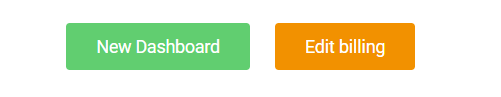
- Press “Generate Credentials” and give your dashboard a name
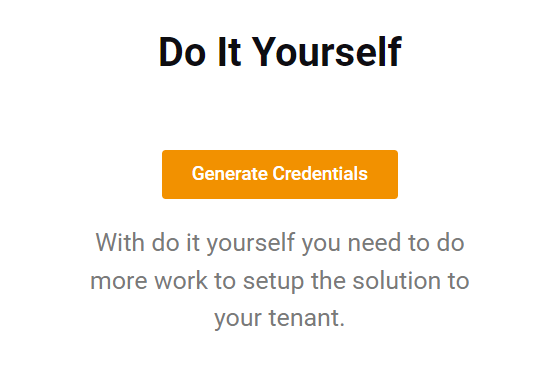
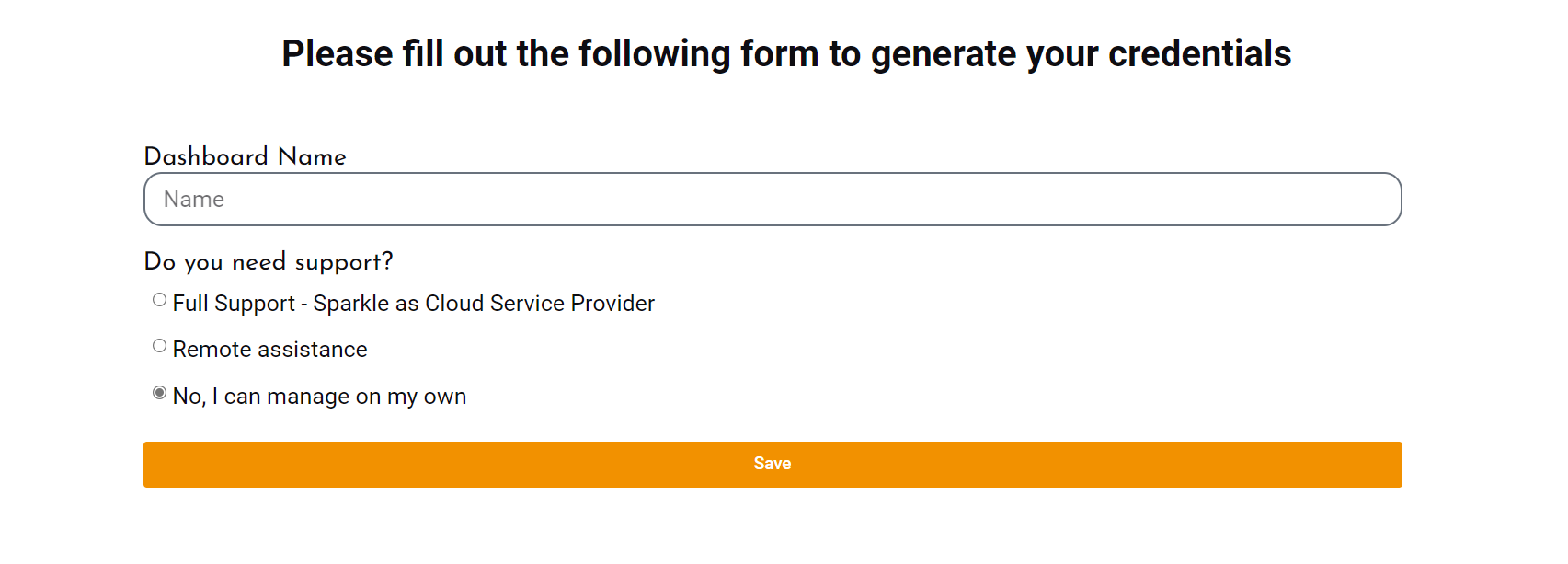
- Clicking the “View Credentials” button will display your username and password

- The displayed username and password are required to connect the app to your data
- Install the app Microsoft AppSource
A report with the test data is then displayed
Please enter your connection details to analyze your data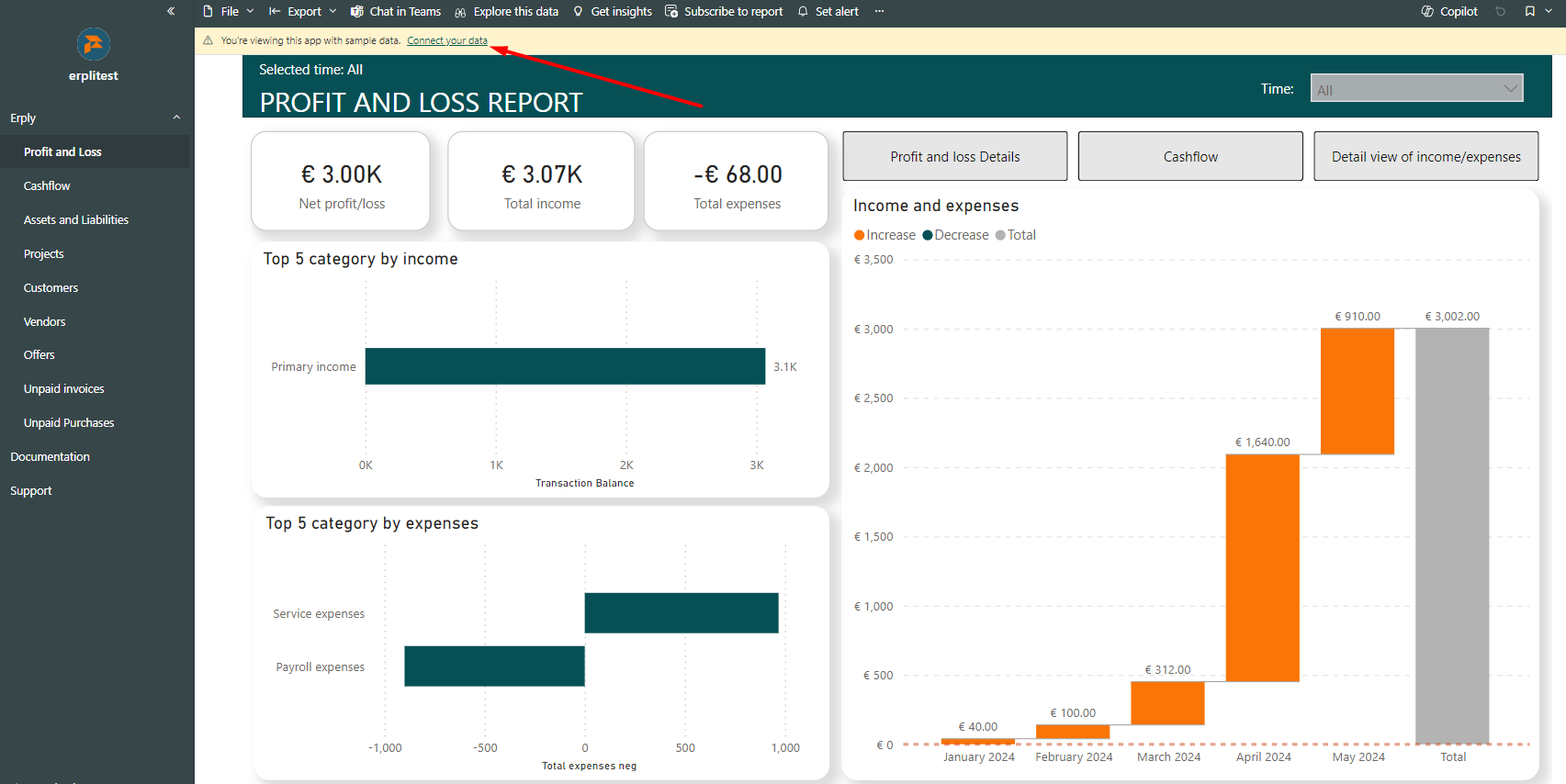
Application with test data
Click the ‘Connect your data’ button to add authentication information.
A pop-up will then open:
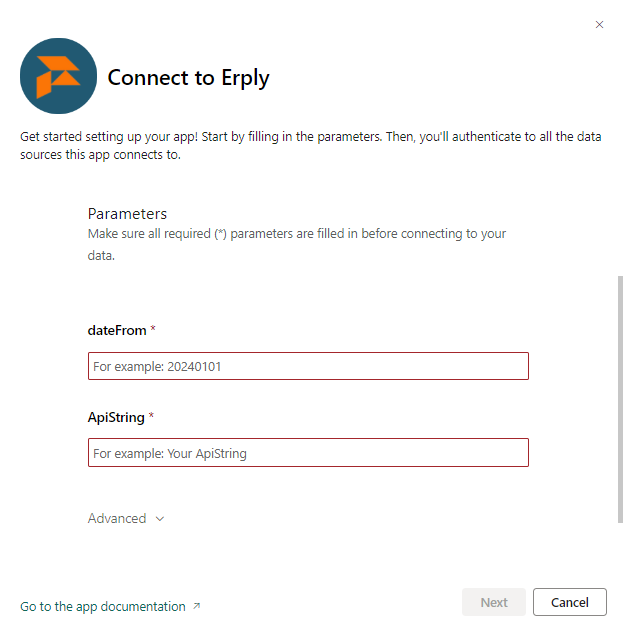
ERPLY Books API credentials popup
Enter the ERPLY Books API connection details:
- Which period do you want to analyze?
- Start of period: the start time of the analysis, e.g. January 1, 2024
- The date format must be in the format: YYYYMMDD, eg 20240101
- ERPLY Books API Details:
- API key (API token)
Click “Next” and the following pop-up window will open:
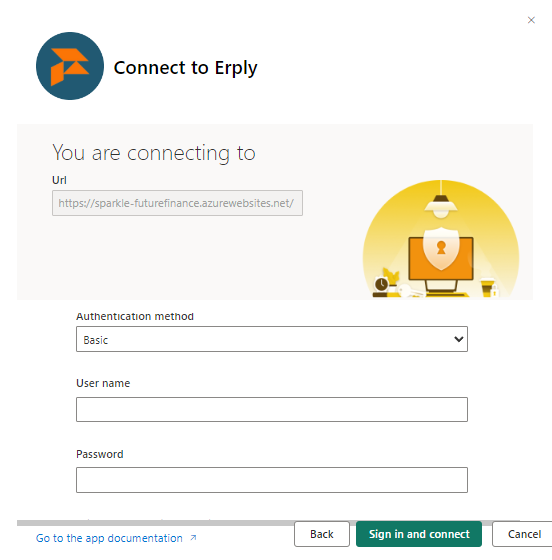
Enter Sparkle connection details (see point 3 – passwords you created on the futurefinance.ee website)
- Username
- Password
Clicking “Sign in and connect” will start loading the data
- Share the report with your colleagues too!