Finbite integration (former Omniva)
Reduce time spent on accounting, save money and the environment by using Finbite invoice management software!
Finbite (formerly Omniva Invoice Center) is an online purchase invoice management software that simplifies the management of e-invoices, PDF invoices and paper invoices, as the system allows purchase invoice approval, cost allocation and automation of these processes. Finbite aims to reduce the time and money spent on accounting.
Finbite enables invoice management from anywhere, offering the possibility of remote work. The only prerequisite is that you have a smartphone, tablet or computer with an Internet connection.
Invoices confirmed and posted in Finbite are automatically sent by the system to the accounting software (ERP) or, if necessary, to another customer’s information system. The purchase invoice management system solution makes the whole purchase invoice processing process fast, easy and clear. With the help of the e-invoice confirmation circle, paper invoices no longer travel from one table to another in the office, but invoices can be confirmed online and away from the office. In addition, thanks to the digital archive, invoices can be archived within Finbite software, which makes searching for invoices in the archive quick and easy. It is a web-based solution, which means that information is always available, regardless of your location.
Finbite is designed for both smaller companies with:
- Six to twenty invoices need to be sent or received
- Invoices and their approvers are located in different places
As well as medium and large companies with:
- More than 300 purchase invoices per month
- Six or more people in the company / institution involved in invoicing
- Invoices and their approvers are located in different places
Using ERPLY Books? See how you can benefit from using Finbite:
- Save time for yourself and for your colleagues by automating purchase invoice management and other processes related to it.
- Paper invoices no longer move around different office desks, but the invoice confirmation round can be done conveniently online, regardless of the location of the employees.
- Invoice management is possible from anywhere where there is an Internet connection and a web browser.
- Real-time overview of company purchase invoices.
- Invoices are stored for the period prescribed by law, which means that the software can also be used as an invoice archive.
- Easy access to the invoice archive – the necessary data can be found quickly.
- Due to the smaller amount of manual work, there are fewer errors in the system, which allows better data quality.
- E-sales invoices move faster than PDF or paper invoices, making invoicing easier and faster.
Using Finbite? See how you can benefit from using ERPLY Books:
- ERPLY Books has a bank import function that can automate up to 100% of all payments.
- Accountants can now automate purchase invoice management processes so that all payments reach ERPLY Books automatically (removing file down-file up manual work) and leaving for manual work only payments that the system cannot identify.
- Businesses of all sizes that have to accept bank payments can automate their payable and receivable invoices.
- When your company’s accountant goes on vacation, payments will still go to Books, and ERPLY Books will continue to work by identifying and combining as many payments as possible.
Just to give you an idea of what removing the tedious process of loading files up and down can do. Let’s say you need to get payments three times a day. 52 weeks, 5 days every week. This means 52*5*3=780 times. Let’s say logging into a bank, then downloading a file, and then uploading it to Books takes an average of 2 minutes. This means you can save 26h every year by just removing the time spent on downloading and uploading! Also, this finally removes the need for updating the CSV / other format outputs every once in a while. For example, PayPal has changed its CSV file format more than 3 times between 2015 and 2022.
Finbite integration configuration
For integration, open Settings -> Integrations. There you can find the Finbite (Omniva) integration button (click on “Manage”). Now, ERPLY Books asks for the authentication code, article and wants to know if you want to synchronize automatically.
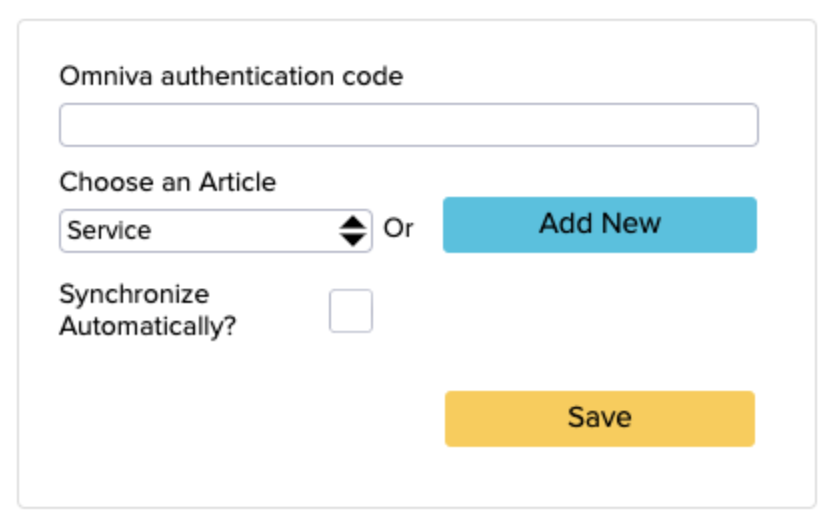
Automatic synchronization will take place every night but if you don’t want automatic synchronization, you need to do it manually in the integration module.
Having an article is important for synchronization. If ERPLY Books cannot find an existing article that is on the Finbite e-invoice, then it uses the chosen article (and selects that expense account) at synchronization.
You can find the authentication code on the Finbite website. Go to “Settings -> Data exchange with ERP”.
From there, copy the authentication code to the ERPLY Books Finbite configuration page.
If you have any further questions, please contact us at support@erplybooks.com.