Banqup integration
This is an invoicing environment that makes your company’s invoicing and administrative activities much faster and easier!
Banqup is a simple, convenient and secure pan-European invoicing and payment management environment for micro, small and medium-sized businesses. If you want, you can use it to send e-invoices easily, quickly and for free, but actually Banqup allows you to do much more. You can create and send sales invoices, receive and pay purchase invoices and archive documents, and all this in one software. There is also the option of digitizing invoices and purchase receipts. All this makes your company’s invoicing much faster and easier. Banqup is a Unifiedpost service. In addition to your computer, Banqup is also at your service on your smartphone, you just have to download the Banqup app for that.
Using ERPLY Books? See how you can benefit from using Banqup:
- You can keep all your financial and non-financial company documents in one place.
- Save your and your colleagues’ time by automating purchase invoice management and all the processes related to it.
- Get a real-time overview of incoming and outgoing invoices and their due dates. Also from important customers and suppliers.
- All paper and PDF documents can be digitized and uploaded.
- The Banqup app is helpful in digitizing purchase receipts – just take a picture of them and Banqup will do the rest.
- Banqup significantly reduces your company’s paperwork and automates activities that you have been doing manually until now.
- Banqup also has a solution called document storage for storing non-financial documents, e.g. contracts. You can create as many subfolders as you need and then upload the documents.
- All documents and receipts can be stored in a digital archive. Invoices are automatically moved to the archive after they are sent out or accepted, and Banqup stores them there for up to 7 years according to the selected Banqup package.
- Easy access to the invoice archive – all the necessary data can be found quickly.
Using Banqup? See how you can benefit from using ERPLY Books:
- ERPLY Books has a bank import function that can automate up to 100% of all payments.
- Accountants can now automate purchase invoice management processes so that all payments reach ERPLY Books automatically (removing file down-file up manual work) and leaving only payments that the system cannot identify for doing manually.
- Businesses of all sizes that have to accept bank payments can automate their payable and receivable invoices.
- When your company’s accountant goes on vacation, payments will still go to Books, and ERPLY Books will continue to work by identifying and combining as many payments as possible.
- With Riigikassa, SAP and the state accounting solution, ERPLY Books can also be used by a state agency, as today the public sector can only accept e-invoices.
Configuration
In Banqup, invoices, receipts and other documents move digitally and in real time between the company and the accountant. You don’t need IT knowledge to connect to the accounting program – simple step-by-step instructions can be found in this guide. Since the connection to the accounting program is a Premium package functionality, first activate the Premium package. To do this, simply select the Premium package under the menu item “Packages” in the Banqup environment. To receive purchase invoices, check your Supplier details on the supplier card. Be sure to also add the IBAN of the supplier, you can do this in the menu “Customers and suppliers” -> “Suppliers”.
Creating a connection
In your Banqup account, go to the menu “Applications” -> “Billing services” -> “Accounting application” and press the button “Activate“.
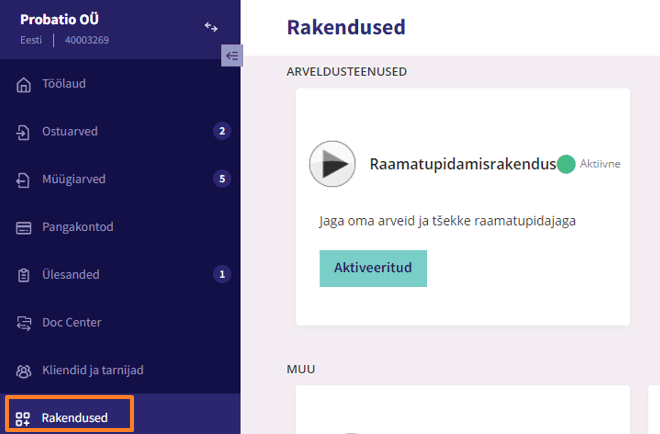
Next, select “Network Connection” and “Save”.
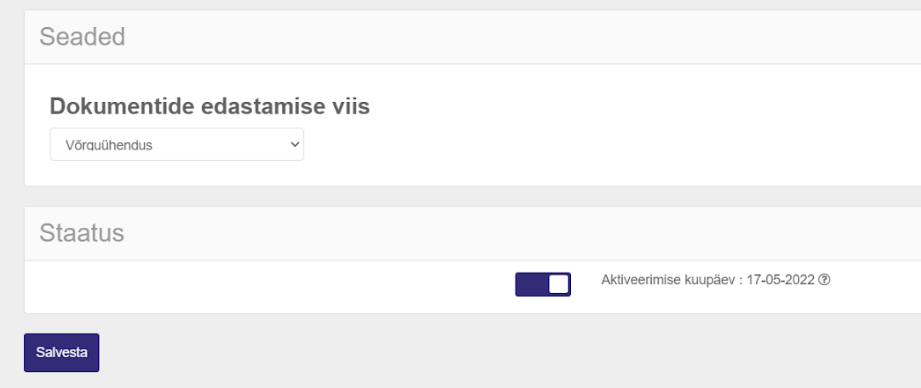
Then select ERPLY Books and click “Next”
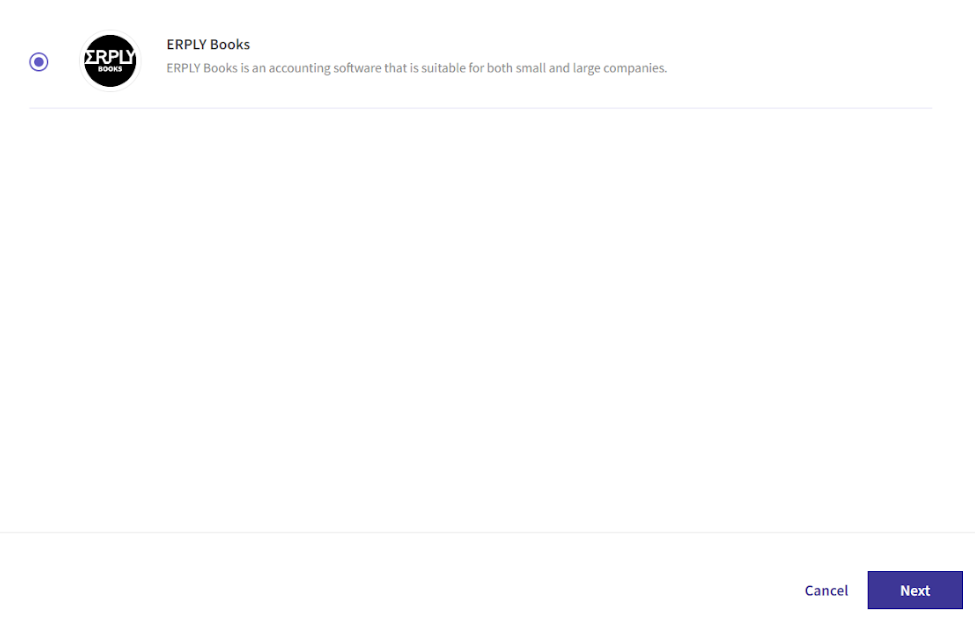
On the next screen, fill in all the necessary information and press “Connect“.
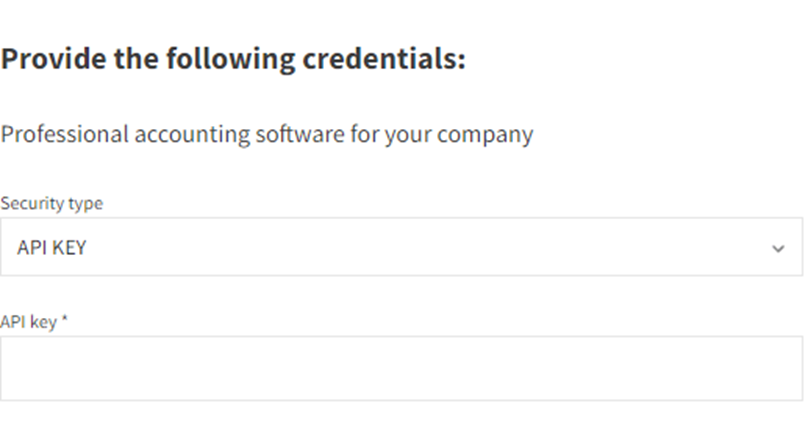
How to find your ERPLY Books API key?
- Log in to your ERPLY Books account.
- In your ERPLY Books account, click on the menu item “Settings” at the top of the screen.
- Then select “API Settings” from the drop-down menu.
- You can find the API key (API token) on the “API settings” page.
If the page shows “You do not have an API token yet”, click “Generate New API Token” to generate it and confirm in the pop-up window that you want to generate a new token.
If you have a valid API token, click the Copy button and then paste the token into the API key field of the Banqup connection.
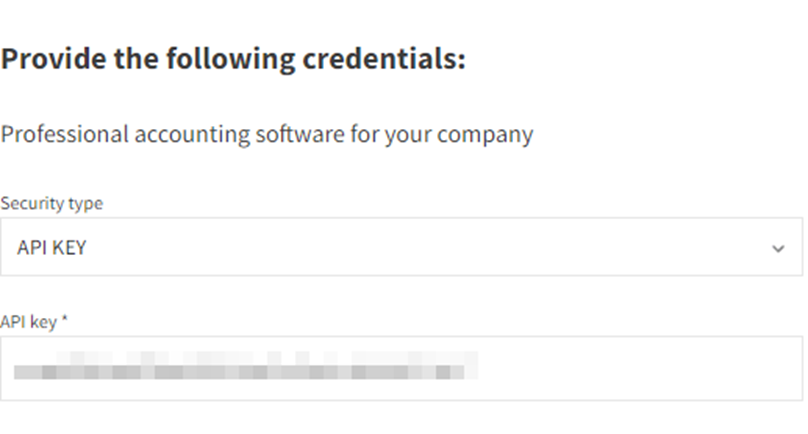
The connection is confirmed
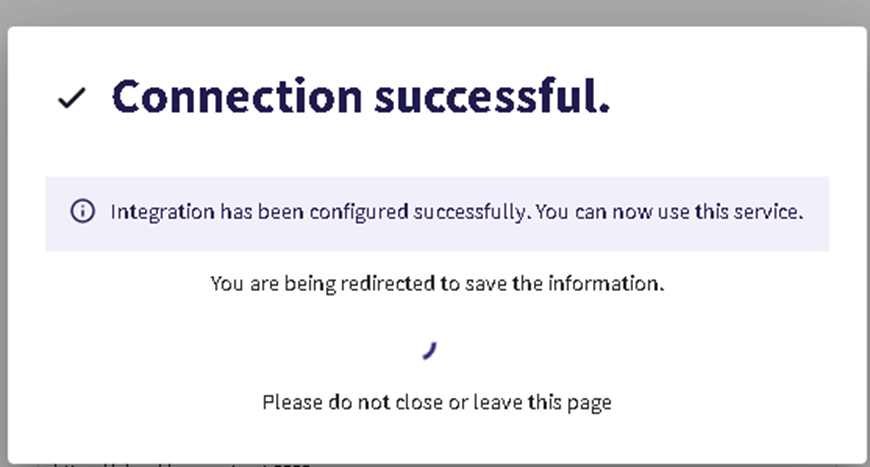
And then you can get back to your Banqup set-up. If you now go back to “Applications“, you will see the active “Accounting application” and the invoices and receipts will be automatically shared with the accountant.
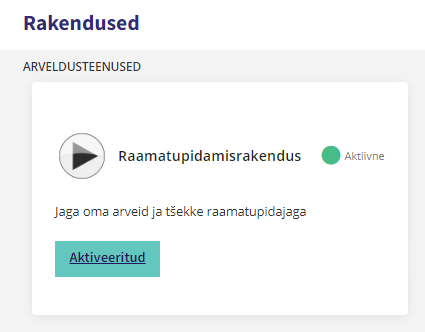
If you have any further questions, please contact us at support@erplybooks.com.