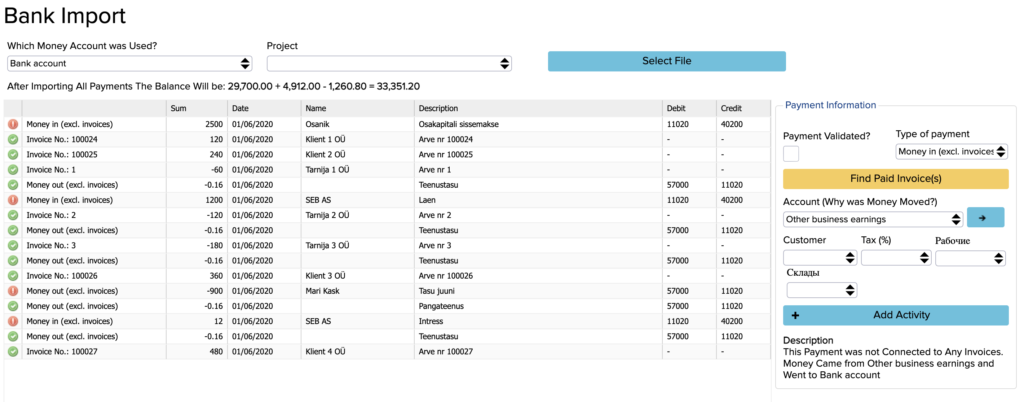An accountant’s workday is largely spent on manually linking transactions with bank transfers. Why spend valuable time on activities that can be automated?
ERPLY Books has a bank reconciliation solution. Thanks to this, transactions can be quickly and conveniently imported into ERPLY Books using a bank statement file. To do this, you need to download the file from the bank and then upload it to ERPLY Books. The software supports the import of bank statement files from all over the world as well as PayPal’s bank statement files. ERPLY Books is able to find the customer’s name, registry code and reference number with 90% accuracy when importing transactions.
ERPLY Books supports the upload of SEPA payment files and ABA files to the software. You can also use remittance advices from all over the world. With the accounting software, you can also create purchase invoices (US, CA). ERPLY Books also has the bank import feature to provide a fully automated linking of banking transactions and accounting. This means that the bank and the software communicate with each other, automatically importing banking transactions into ERPLY Books.
Thanks to bank rules, you can make bank connections as automatic as you want. Payments that are not automatically linked can be linked either manually or via customised bank rules. Creating a rule automates bank imports for the next time you use the function. Bank imports learn from previous transactions to make your bank-related activities even more automated. ERPLY Books bank imports – forget paperwork and take some time off to enjoy your Fridays! Find out more about the ERPLY Books bank imports and bank interface here!