Moderan Integration
The only Excel sheet you need to – collect, track & manage your property portfolio performance!
Moderan is an online Corporate Real Estate (CRE) management company, that provides a real-time overview of all your properties and each lease update is automatically reflected in the portfolio metrics online. Similarly to ERPLY Books, Moderan software is available at any time from anywhere.
Moderan Software is designed specifically for the unique needs of commercial property management, it includes tools for managing properties and spaces, calculating lease rents and automating utility calculations.
Moderan property management features are:
- Assets Overview
- Rental Space Management
- Lease Rent-Roll Management
- Utilities Calculations
- Deadlines Management
- Rental Management Reports
- Client Support
Using ERPLY Books? See how you can benefit from using Moderan:
- Moderan software is accessible anywhere just like ERPLY Books. Both software only need an internet connection and a web browser.
- Full control over your property data with admin module, regardless who is providing management service.
- Moderan helps standardizing and improving your processes, which increases transparency and efficiency in your company’s work.
- The data in Moderan software is always up to date and accurate.
- The software has a powerful engine for managing the countless exceptions agreed with tenants.
- Calculations are done on a daily basis. If anyone moves in or out during the month, it’s already taken into account and will be reflected in the ERPLY Books software.
Using Moderan? See how you can benefit from using ERPLY Books:
- To manage the accounting associated with your tenants, all the necessary tenant data is synced with ERPLY Books.
- With the help of ERPLY Books you no longer need to manually aggregate data from various Excel files what saves your team valuable time.
- ERPLY Books has a bank import function that allows you to automate up to 100% of all payments.
- Accountants can automate the processes of all of their small businesses by making sure all payments come to Books automatically (removing file down-file up manual labour) and using a partner panel only to handle payments that the system could not handle automatically
- Businesses of all sizes that need to handle bank payments can automate the payables and receivables.
- When your company’s accountant goes on vacation, payments will still go to Books and ERPLY Books will continue working by identifying and connecting as many payments as possible.
Moderan Integration configuration
These two softwares are connected through ERPLY Books API.
- First, you can get the API token from ERPLY Books.
- Open Settings -> API settings and there you can find the API token:
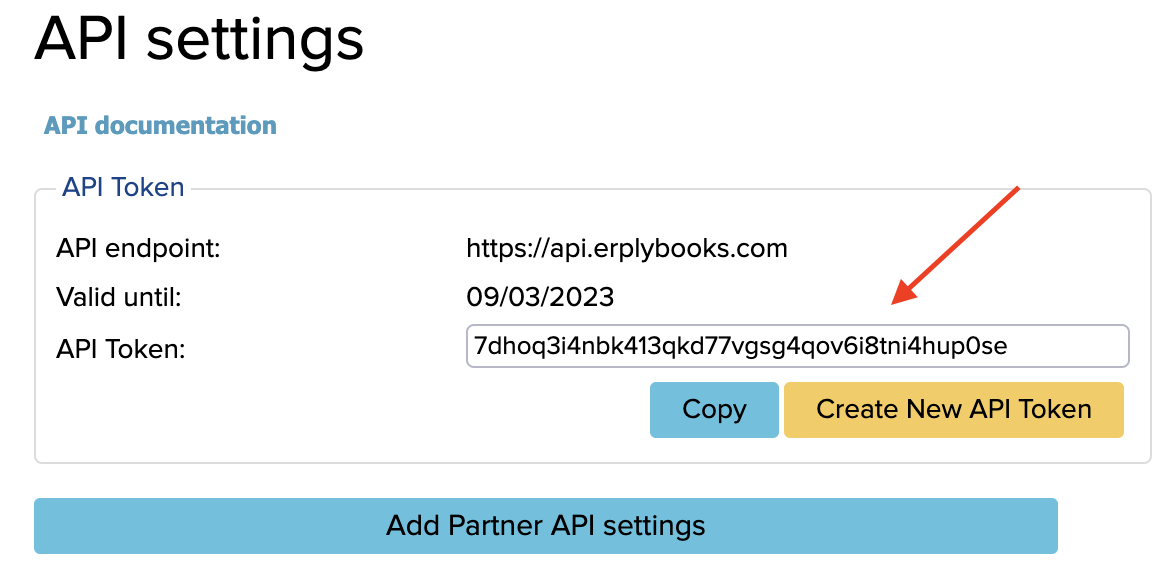
Then open the Integration Settings page from the Moderan Admin tab:
- Enable ERPLY integration
- Add the ERPLY API key and select the asset you want to link. If you have several properties and, accordingly, several ERPLY databases, you must configure the API key-property combination for each separately.
- Card rent, fees and types of utility costs with ERPLY article codes and you can add translations if needed
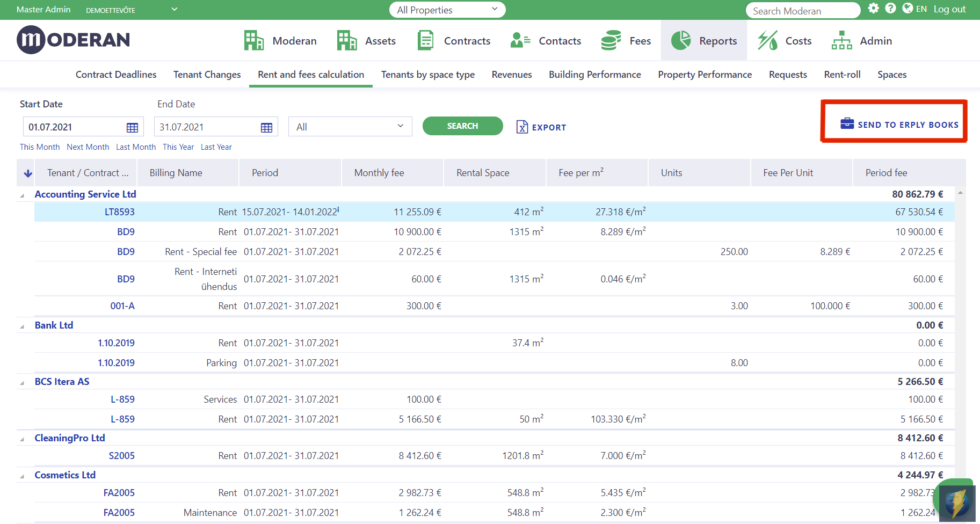
If you have further questions, please contact Moderan customer support at support@moderan.freshdesk.com or ERPLY Books customer support at info@erplybooks.com.