ABA files manual
Creating ABA files with ERPLY Books is easy, when following this instruction: go to “Purchases & Expenses” > “Open Payables”. Choose the payments you want. After that, click “Export Payments to File”.
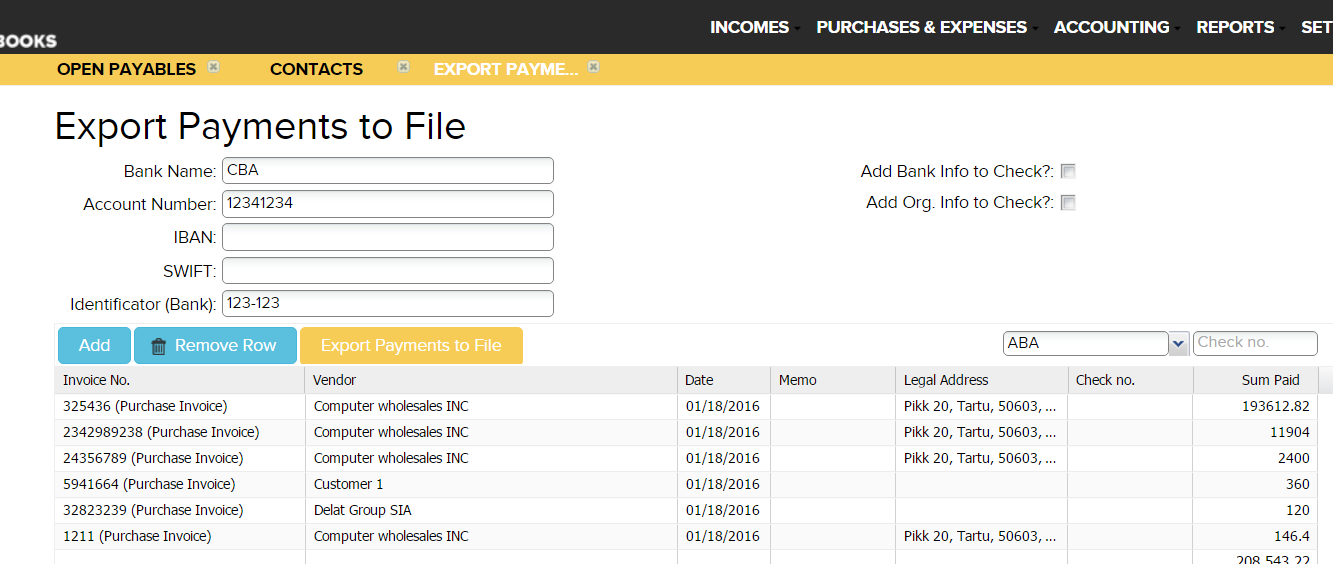
In order of the successful export, make sure there are following requirements:
- Your organisation’s country is set to “Australia”
- Enter these values on your organisation’s bank sheet (top left corner):
- Bank Name: Bank code (3 letters)
- Account number: Account number of fund account
- Identificator: BSB of funds account
- Enter these values on your contact’s bank sheet (“Incomes” > “Contacts” and bank details can be seen when you enable them):
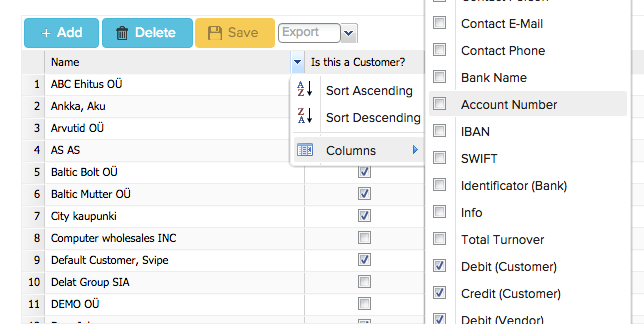
- Account number: Account number of target account
- Identificator: BSB of target account
- Choose “ABA” from the available formats.
- Click “Export Payments to File”
When everything is correct, the ABA downloads.