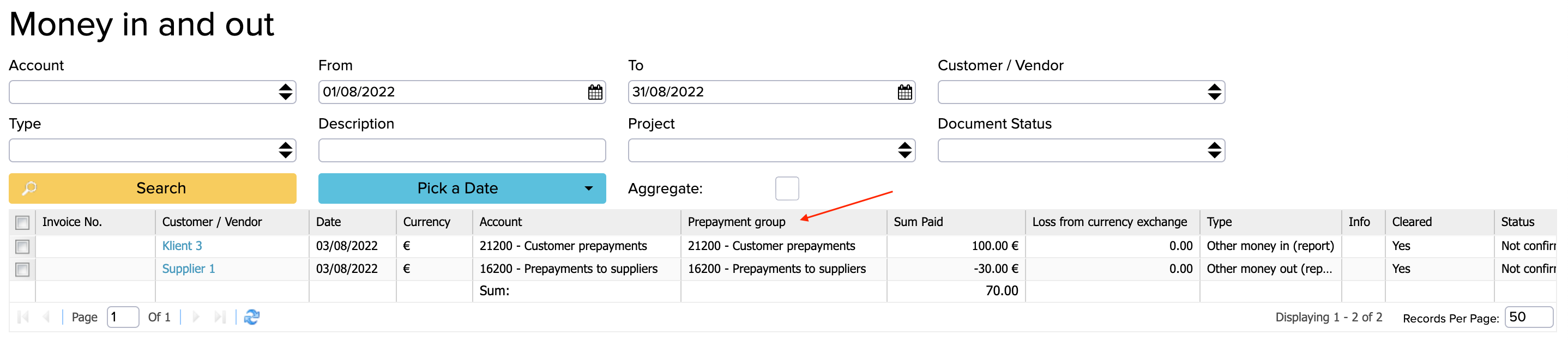Prepayment groups
The following guide explains prepayment groups, prepayment accounts and their addition and use in ERPLY Books.
Regular prepayment accounts
By default, one advance payment account has been set up for suppliers and one for customers. These prepayment accounts have been defined under the system accounts. Open Settings -> Initial Data -> System Accounts. The prepayment accounts defined here are used by default when reflecting prepayments.
The image shows that if you make a prepayment to a supplier, it is reflected on account no. 16200, and if you receive an advance payment from your customer, it is reflected on account no. 21200. This is how prepayment accounts are usually set up.
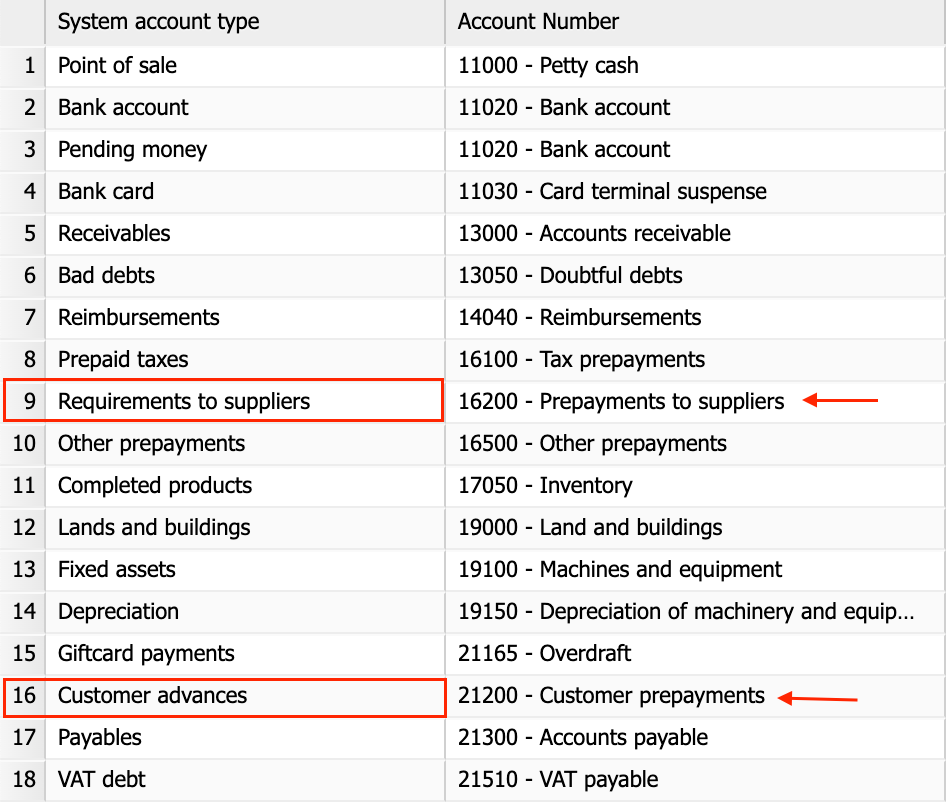
Adding a new advance payment account
If you wish to use other prepayment accounts in addition to those already defined under the system accounts, you can add them. For example, this need may occur if you wish to separate collateral assets from regular prepayments in the Customer Report or the Supplier Report. To do so, you will need to use prepayment groups.
To set up a new prepayment account, you will need to complete the following steps:
1. Open Settings > Configuration and in the section Other options, tick the box ”Use prepayment groups?” After that, save and refresh the page to apply the changes.
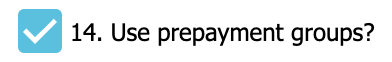
2. Open Accounting -> Chart of Accounts and create an account
3. To add a new prepayment account, open Settings -> Initial Data -> System Accounts.
Press + in the sub-menu to add a new system account. If you are creating a new prepayment account for customers, write Prepayment group, to the system account type column; for suppliers, write Supplier prepayment group. In the column Account number, pick the account on which you wish to reflect the prepayments. Press Save.
![]()
Now, when adding a new prepayment or making a bank import, you can select a new prepayment account in addition to the initial one and it is connected to the customer or supplier. On this image, the prepayment account Customer deposits was created for customers and Supplier deposits was created for suppliers.
Using an prepayment group is important to ensure the added prepayment accounts are connected to customers and suppliers and shown in the reports of customers and suppliers. When opening Sales -> Customer Report or Purchases -> Supplier Reports, you will see the prepayment group column with the names of the accounts created. This will give a better overview of the balances of customers and suppliers.
In this example, the column Customer deposits was added to the customer report.
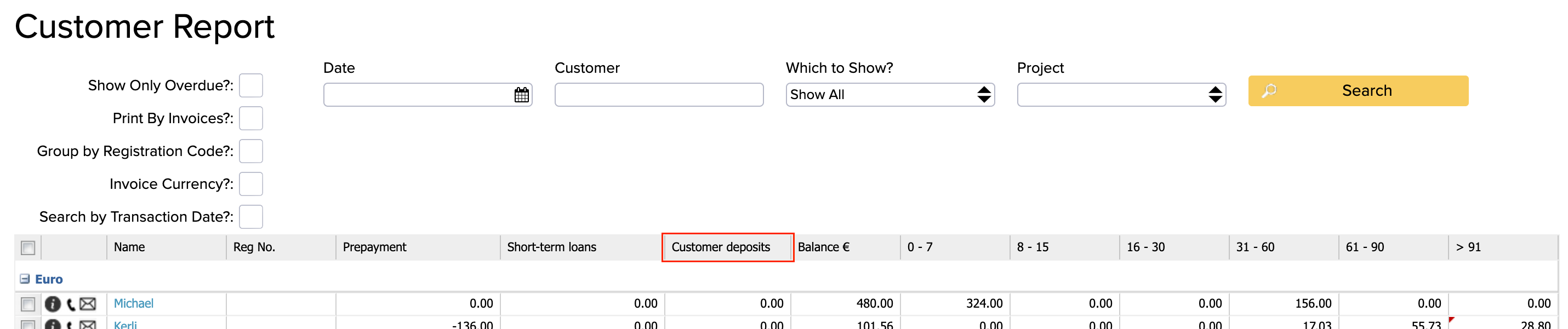
The column Supplier deposits was added to the supplier report.
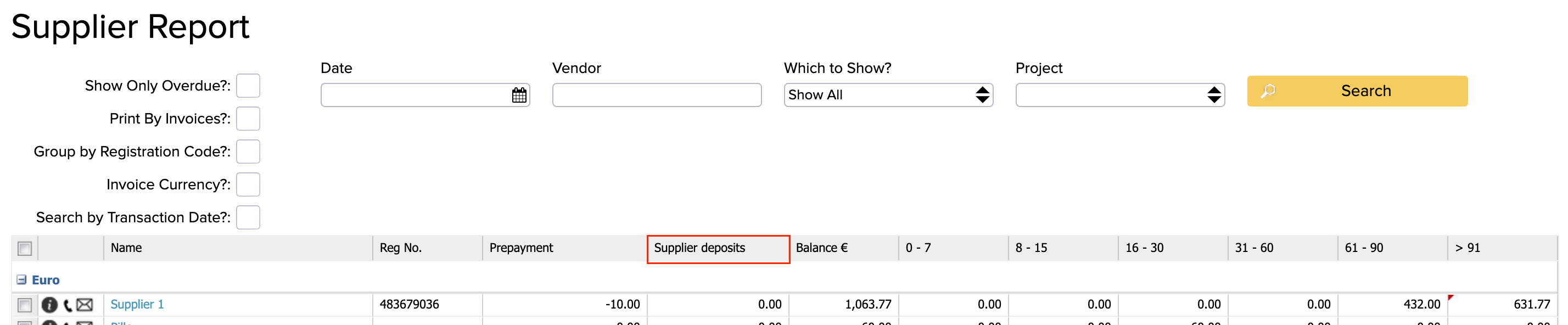
A new column named Prepayment Group will be added under the Money in and out report.